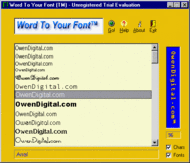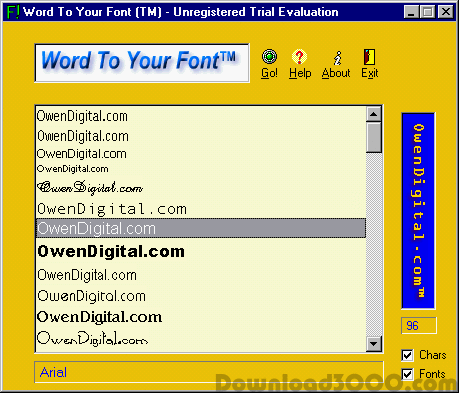Publisher description
Word To Your Font (TM) displays a clickable list of available fonts on your PC using the font typeface. Double-click the displayed font of your choice, and Microsoft Word will automatically launch (if installed), creating a new document with that font selected and ready to use. A sample sentence in your selected font will even be created, ready for you to evaluate. Display all characters available with your selected font, and a sample of all currently available fonts on your PC or laptop, ready to print. With one click, Word To Your Font (TM) can create a document showing the appearance of all fonts currently available on your PC. Print it out, and you have a ready reference to help you create just the look you want in all your printed materials. Word To Your Font (TM) is the quick and easy way to see what fonts you currently have available on your PC or laptop, and what they will look like in your documents.
Related Programs

MS Word Change Font In Multiple Documents Software 7.0
Change the font of one or many MS Word files.

Font Viewer for viewing font

Font Viewer for viewing font

Document Tabs for Word 64 bit 8.50
Open multiple documents in a tabbed window

Repair Word Document 11.04
Repair word document efficiently